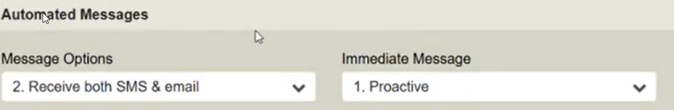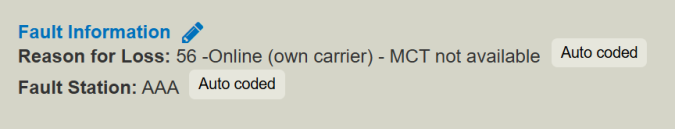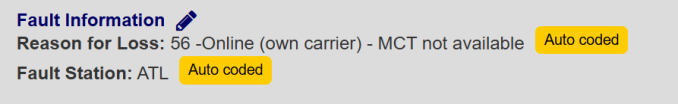What's New In WorldTracer
Release 1.68, November 2025
| Feature or Change | Description | See |
|---|---|---|
|
Routine bug fixes |
This release includes a number of routine bug fixes. |
|
Release 1.65, October 2025
| Feature or Change | Description | See |
|---|---|---|
|
The Frequent Flyer data retrieval feature has been enhanced to allow agents to manually trigger a request using a valid PNR number.
|
This is an enhancement to the functionality delivered in Release 1.58, May 2025, where passengers’ FQTV data could be retrieved automatically during file creation provided the necessary integration is in place. The new enhancement to allow WTD agents to manually trigger a request to retrieve FQTV data is accessed via: File Details > Update Frequent Flyer Data
|
WorldTracer User Interface
|
Release 1.63, September 2025
| Feature or Change | Description | See |
|---|---|---|
| Individual BDO tag for BDO laser printing. |
A WTD agent can print an individual BDO tag for up to 10 individual bags. For example, a BDO containing 5 bags will have 5 tag printouts. Each tag printout will detail the BDO information and a barcode associated to that bag in the BDO.
|
(Create a delivery order) |
Release 1.61, July 2025
| Feature or Change | Description | See |
|---|---|---|
| Default for automated messages |
A coordinator now has the option to configure default automated message options in the Manage Customer Settings screen, at a company wide level. |
Manage Automated Electronic Messages
Manage Customer Settings |
|
On-screen indicator |
For all file creations, a visual, on-screen indicator has been implemented to highlight the automated file coding of two fields: Reason For Loss (RFL) and Fault Station (FS). The on-screen indicator will display the text: Auto coded.
Company branding can be applied to this on-screen indicator as per the examples below. |
Release 1.60, June 2025
| Feature or Change | Description | See |
|---|---|---|
| Enhanced Apple authentication process. | For a WTD Agent, when clicking on a Find My Item Location URL, an agent will be able to view the bag location immediately. | |
| Individual barcode for BDO laser printing. |
A WTD agent can print a BDO with bar codes for up to 10 individual bags. For example, a BDO containing 5 bags will have 5 printouts. Each printout will detail the BDO information and a barcode associated to that bag in the BDO. |
(Create a delivery order)
|
| Notification display times |
The display time of notification messages have been reduced. Visual Indicator for Auto File Coding of RFL and FS codes |
Release 1.59, May 2025
| Feature or Change | Description | See |
|---|---|---|
| A rush tag with a bar code can be generated and printed for a non-CUTE environment. |
For a WTD Agent, during the creation of all types of Forward Bag files, an agent can now print a rush tag for each passenger bag.
|
Release 1.58, May 2025
| Feature or Change | Description | See |
|---|---|---|
| Improved passenger information accuracy by integrating with an FQTV (Frequent traveler) program. |
For an WTD Agent, a prefill option to add a passenger's FQTV number/data is available for Delayed, Quick Create, On-hand, and Damaged files.
|
WorldTracer User Interface
|
Release 1.55, February 2025
| Feature or Change | Description | See |
|---|---|---|
| Find My Item Location (Bag). |
For a WTD Agent, during the creation and updating of a Delayed Bag file, at a bag level, the agent can input a Find My Item Location URL for each passenger bag. |
|
| New field and field modification in File Details. | For a WTD Agent, a new field, Reporting Airline/Handler has been added to display files of any type, including Claim and Past Date files. The Customer Source field name has been changed to Data Source. |
Field Descriptions (in Files and Search) |
| Update to Tablet online help | For WorldTracer Tablet, during the creation and updating of a Delayed Bag report, the agent can input a Find My Item Location URL provided by the passenger. | WorldTracer Tablet: FAQs |
Release 1.54, February 2025
| Feature or Change | Description | See |
|---|---|---|
| Deletions of complete action file messages per page |
For a WTD Agent, the delete option for action file messages has been enhanced. These messages can now be deleted in bulk (up to 100) for a specific Station or Headquarter area, per day per page, regardless of their ID number. |
|
Release 1.53, January 2025
| Feature or Change | Description | See |
|---|---|---|
| Company News |
A new setting Company News in Administration > Airline/Handler allows the WorldTracer Coordinator to display a Company News banner at the top of the home page. This can be especially useful to update agents regarding their company news/updates. |
|
| Tag Match indicator |
For a WTD Agent, a 'tag match' indicator icon will be displayed when WorldTracer computes a bag tag match between Delayed Bag/On-Hand bag files. |
|
| Update to customer settings | WorldTracer Tablet The additional option of Scandit sdk will enhance scanning performance of bag tags and bar codes. |
Release 1.52, November 2024
| Feature or Change | Description | See |
|---|---|---|
| Match elements in file | For an Airline, to display the "Match Elements in File" status during the creation and updates of a Delayed Bag/On-Hand Bag. | Match Elements in File Status |
| Find My Item Location | For a WTD Agent, during the creation and updating of a Delayed Bag file the agent can input a Find My Item Location URL provided by the passenger. The Baggage Tracking section of a Delayed Bag file will also be populated with the passenger's URL. |
Create a Delayed Bag File
Manage Customer Settings |
Release 1.50, August 2024
| Feature or Change | Description | See |
|---|---|---|
|
Search bar |
For a WTD Agent, a search bar is now available on the Landing Page. An agent can search using a Bag Tag number, Family Name or a File Reference number . |
WorldTracer User Interface |
Release 1.49, July 2024
| Feature or Change | Description | See |
|---|---|---|
| Bag Journey history |
For airlines that subscribe to Bag Journey. A new field in the Airline Handler > Customer Settings screen, Automatic Bag Journey History at file creation/closing for all bags in Delayed Bag, controls when WorldTracer retrieves the latest Bag Journey history. |
Manage Customer Settings |
| File Reference Airline |
For a WTD Agent, I want Auto File Coding to be processed based on File Reference Airline Customer Settings, so that it can apply for handlers managing the airline.
|
Dispute Management |
Release 1.48, June 2024
| Feature or Change | Description | See |
|---|---|---|
| Error message 'No matching On-Hand file reference found'. | For a WTD Agent, this error message will no longer be displayed when no matching On-Hand files are transferred to delayed bag files. |
|
| Automatic population of the Reason for Loss and Fault Station for mishandled bags at a transfer station. |
This feature, introduced in WorldTracer 1.45, now applies to ground handlers who create Delayed Bag Files on behalf of an airline. For airlines that subscribe to Bag Journey and have set the field Use Auto File Coding (Delayed Bag) in the Customer Settings screen to Yes. WorldTracer indicates in the Extra Information section of a Delayed Bag File that the Reason for Loss and Fault Station have been automatically coded. |
Auto Coded in Extra Information |
| IATA change of airport code | The code RSI for the Red Sea International Airport (North West Saudi Arabia) has been added to the Station drop-down lists. |
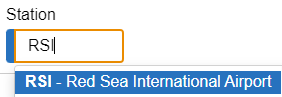
|
| Update to online help | A description of Defined Prompt to send a deferred message related to a file. | Defined Prompt |
Release 1.47, April 2024
| Feature or Change | Description | See |
|---|---|---|
| Email domain name |
A new field Domain Name for Email in Administration > Airline/Handler > Customer Settings allows the WorldTracer Coordinator to define an email domain name to add to the Email Address smart search. This can be especially useful when agents wish to send WorldTracer reports to their company email address. |
Manage Customer Settings |
| Compare contents of system matches |
For system matches of a Delayed Bag File with an On-Hand Bag, and both files contain bag contents. A new horizontal view to compare the bag contents is available. |
Compare Matched Contents Vertically or Horizontally |
| Training stations |
Training stations are no longer included in the Station smart search when agents are working in active mode. This prevents an agent from selecting a training station by mistake and creating active files in WorldTracer. |
|
| DCS integration |
For customers who retrieve passenger data from the DCS. When a passenger has multiple flights in their booking, WorldTracer only displays bag tags associated to the most recent trip, where bags were checked-in within the last 72 hours. |
|
| Update to online help |
WorldTracer Tablet Clarification that Search by Storage Location in WorldTracer Tablet returns Delayed and On-Hand Bag files. |
How do I find an existing file? |
Release 1.46, February 2024
| Feature or Change | Description | See |
|---|---|---|
| Bag Details in a Damaged Bag File | The WorldTracer Coordinator can provide standard text to appear in the Bag Details field when an agent creates a new Damaged Bag File. | Prefill Bag Details |
| Smart search address when forwarding a bag |
For customers that subscribe to the smart search for the passenger address (the Use Search Address field is set to Yes in the Customer Settings screen). The Search Address field is also available when the agent makes the any of these transactions:
The agent can retain the existing address or search for a different address for bag delivery. |
|
|
Configure the Suggest Flights results for a Forward transaction for a Delayed or On-Hand Bag |
Only relevant if your WorldTracer subscription includes the link to the global Flight Schedules database. New field Exclude Connecting Stations to prevent flight suggestions for connecting flights at designated airports. |
Manage Flight Suggestions for Forward Transactions |
| Station Inbox | Messages in the Action Messages and Additional Prompts folders that indicate CHECK followed by a file reference now include a hyperlink to the Delayed Bag File in the expanded message. | Link to Delayed Bag File in Check File Message |
| Closed file status | The Closed status in the file header is displayed in gray. | Closed File Status Displayed in Gray |
| IATA change of airport code | The code RMO for Chisinau International Airport (Republic of Moldova) is available in the Station drop-down lists. |

|
| Update to online help | Clarification about entering bag tag numbers in the Identify Passenger or Identify Baggage screen when WorldTracer is integrated with SITA Bag Journey or SITA DCS. | Integration with External Systems |
| Update to online help | A description of the Dispute Management feature. | Dispute Management |
| Update to online help | Clarification about offline mode. | Work in Offline Mode |
Release 1.45, January 2024
| Feature or Change | Description | See |
|---|---|---|
| Reply to message |
When working in the Station, Agent, or Headquarters Inbox, and you select Reply or Reply All to a message, WorldTracer prefills the associated file references in the Copy Message to File section of the message dialog, so that your message is added to the relevant files. |
Prefill File Reference in Reply or Reply to All |
| Reports |
The following reports are also available in CSV and PDF formats. |
Generate Reports and Statistics |
| Improved warning message |
When an agent creates, updates, suspends, or reinstates a file with a flight date that is more than 20 days in the past, or two days later than the file creation date, WorldTracer accepts the flight date but warns the agent with this message: Accepted, however please check flight date(s). |
|
| Country drop-down list | Bolivia (BO) has been added to the list of countries. |
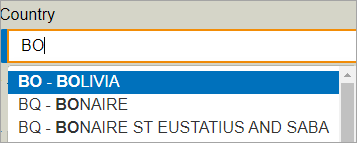
|
| Automatic population of the Reason for Loss and Fault Station for mishandled bags at a transfer station. |
For airlines that subscribe to Bag Journey and have set the field Use Auto File Coding (Delayed Bag) in the Customer Settings screen to Yes. WorldTracer indicates in the Extra Information section of a Delayed Bag File that the Reason for Loss and Fault Station have been automatically coded. |
Auto Coded in Extra Information |
| Update to online help |
For the WorldTracer Coordinator. Additional detail added to the field descriptions in the Usage and Prompts sections.. |
Display the Master Record |
Release 1.44, November 2023
| Feature or Change | Description | See |
|---|---|---|
| Automatic population of the Reason for Loss and Fault Station for mishandled bags at a transfer station. |
For airlines that subscribe to Bag Journey. New field Use Auto File Coding (Delayed Bag) in the Customer Settings screen, allows WorldTracer to prefill the Reason for Loss and Fault Station fields in a Delayed Bag File, for mishandlings at a transfer station. |
Use Auto File Coding (Delayed Bag) |
| Display Inventory and Claim Info |
Alignment of the wording in the Flight section of the Inventory and Claim Info screen with the questions the customer has responded to when using WorldTracer Self Service to report a delayed or damaged bag. |
Display Inventory and Claim Info |
| Update to online help | Corrections to the list of keyboard shortcuts. | Keyboard Shortcuts |
Release 1.43, October 2023
| Feature or Change | Description | See |
|---|---|---|
| Identify languages for customer email and SMS |
The Preferred Language smart search in a Delayed or Damaged Bag File identifies the languages available for the email and SMS messages sent to passengers. |
Preferred Languages Available for Email and SMS |
| Forward Bag File | When a Forward Bag File has been created by WorldTracer Auto Reflight, this is indicated in the File Source field of the file. | |
| Update to online help | Added the formats available for each report. | Generate Reports and Statistics |
| Update to online help | Added a description of Total Weight of Bags and Total Weight of Missing Bags fields. | Total Weight of Bags |
Release 1.42, September 2023
| Feature or Change | Description | See |
|---|---|---|
| Link to open a Forward Bag file |
When you are creating a Delayed Bag File, and click Search WorldTracer to find existing files for a bag tag you have entered, WorldTracer now includes a link to open the matching Forward Bag files for the bag tag. |
Link to Forward Bag Files |
| Previous message included in a reply | When you reply to a message in the Station, Agent, or Headquarters Inbox, the previous message and the file reference is appended to your reply. | Previous Messages Included in a Reply |
| Station drop-down list | Station TFU (Chengdu Tianfu International) in China has been added to the list of stations. |
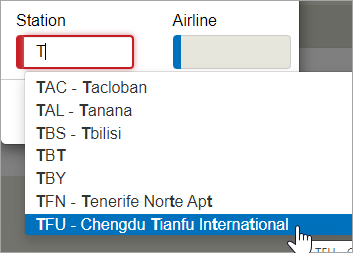
|
| Country code CD |
The Democratic Republic of the Congo (code CD) has been added to the country smart search. |
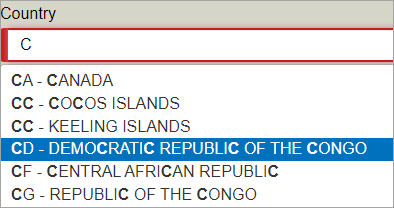
|
| Update to online help | Clarification that when you create a Property Irregularity Report (PIR), you can select additional information when sending the PIR to an email address, but not when you send the PIR to an SMS. | Print Options |
| Update to online help |
For the WorldTracer Coordinator. When configuring automated messages, clarification of the Message Footer and URL settings, which are used to link to external URLs from a message to passengers. |
Message Footer |
Release 1.41, July 2023
| Feature or Change | Description | See |
|---|---|---|
| Suspend and Reinstate a Delayed Bag File | You now have the ability to suspend or reinstate tracing for Rush tags in a Delayed Bag File. |
Suspend or Reinstate Tracing for a Rush Tag in a Delayed Bag File |
| Update to online help |
For the WorldTracer Coordinator. Clarification of the setting SITA Generates File References in the Administration > Station > Basic Options screen, which can be used in the preliminary step of deactivating a station. |
Basic Options |
Release 1.40, June 2023
| Feature or Change | Description | See |
|---|---|---|
| For customers using the Dispute Management process | WorldTracer prefills the fault station in a Delayed Bag File. | Fault Station Prefilled in a Delayed Bag File |
| Transition to Offline Mode | WorldTracer enters Offline Mode quicker when it cannot connect to the WorldTracer global repository. | Work in Offline Mode |
| Improvements to field names in the station configuration |
For the WorldTracer Coordinator. Abbreviations in field names have been renamed for clarity:
|
Advanced Options |
| File Reference List report (FRR) | You can generate a report for a station and airline combination that you do not handle. | File Reference List (FRR) |
| Station drop-down list | Station TYL (Talara Victor Monteas Arias) in Peru has been added to the list of stations. |
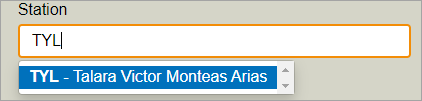
|
| Updates to online help | A Decode the Report section has been added to the following reports. | |
| Update to online help | When generating a Station Log (MSL) report, you are advised not to select a date range for both File Creation and Headquarters Control at the same time. | Station Log (MSL) |
| Updates to online help |
For the WorldTracer Coordinator of an airline. Clarification of how to set up a handled station. |
|
| Update to online help | Added tips for working with tagless bags. | Create an On-Hand Bag File (Unclaimed Bags) |
Release 1.39, April 2023
| Feature or Change | Description | See |
|---|---|---|
| Improvements to field names in the station configuration |
For the WorldTracer Coordinator. When configuring the station, fields related to sending an SMS or email notification in the Advanced Options screen have been renamed to make them easier to understand. |
Advanced Options |
| Diacritic characters in the Bag Details field |
You can enter diacritic characters (such as accents, cidilla, or umlaut) in the Bag Details field in the Bag tab of a Delayed or Damaged Bag File. |
Diacritic Characters in the Bag Details Field |
| Rush tag number prefilled when creating a Bag Delivery Order |
When a rush tag number is included in a Delayed Bag or On-Hand Bag File, the rush tag number is prefilled in the Bags to Deliver section of the Bag tab when you create a Bag Delivery Order. It is therefore easier to match the physical bag with its latest bag tag. |
Rush Tag Number Prefilled in the Baggage Delivery Order |
| Enhancements to online help |
|
Release 1.38, March 2023
| Feature or Change | Description | See |
|---|---|---|
| Smart search | Handler codes are included in the Smart Search. | Handlers in Smart Search List |
| WorldTracer Tablet | New help pages for WorldTracer Tablet, integrated into this help. | WorldTracer Tablet: Introduction |
Release 1.37, February 2023
| Feature or Change | Description | See |
|---|---|---|
| Redesigned online help | New help focused on how WorldTracer helps you in your job, whether you are a WorldTracer agent, are working at the Headquarters, or you are the WorldTracer Coordinator. | About This Help |
| Last login date and time |
Your last login date and time is displayed in the top right of the home page. |
Last Login Date and Time |
| Forward Bag transactions |
WorldTracer prefills the Station and Airline fields, based on the file reference station and airline. |
Prefill Station and Airline for Forward Bag Transactions |
| Clone delivery companies | Coordinator: You can clone (copy) the delivery companies from one station to another, to save time when configuring station settings. | Clone (Copy) Delivery Companies |
| Additional Prompts Messages in the Station Inbox | When you reply to an Additional Prompt Message in the Station Inbox that has been sent from a file, WorldTracer prefills the file reference from the original message. | Work from the Station Inbox |
| On-Hand Bag triple dot menu | In the predefined roles, the option Request On-Hand Bag has been removed from the triple-dot menu of an On-Hand Bag File, to avoid confusion in the Request Bag process. | Manage User Roles and Accounts |
| Fault Station Log report | New fields to select all or a specific fault airline when you generate the report. | Fault Station Log (MSF) |